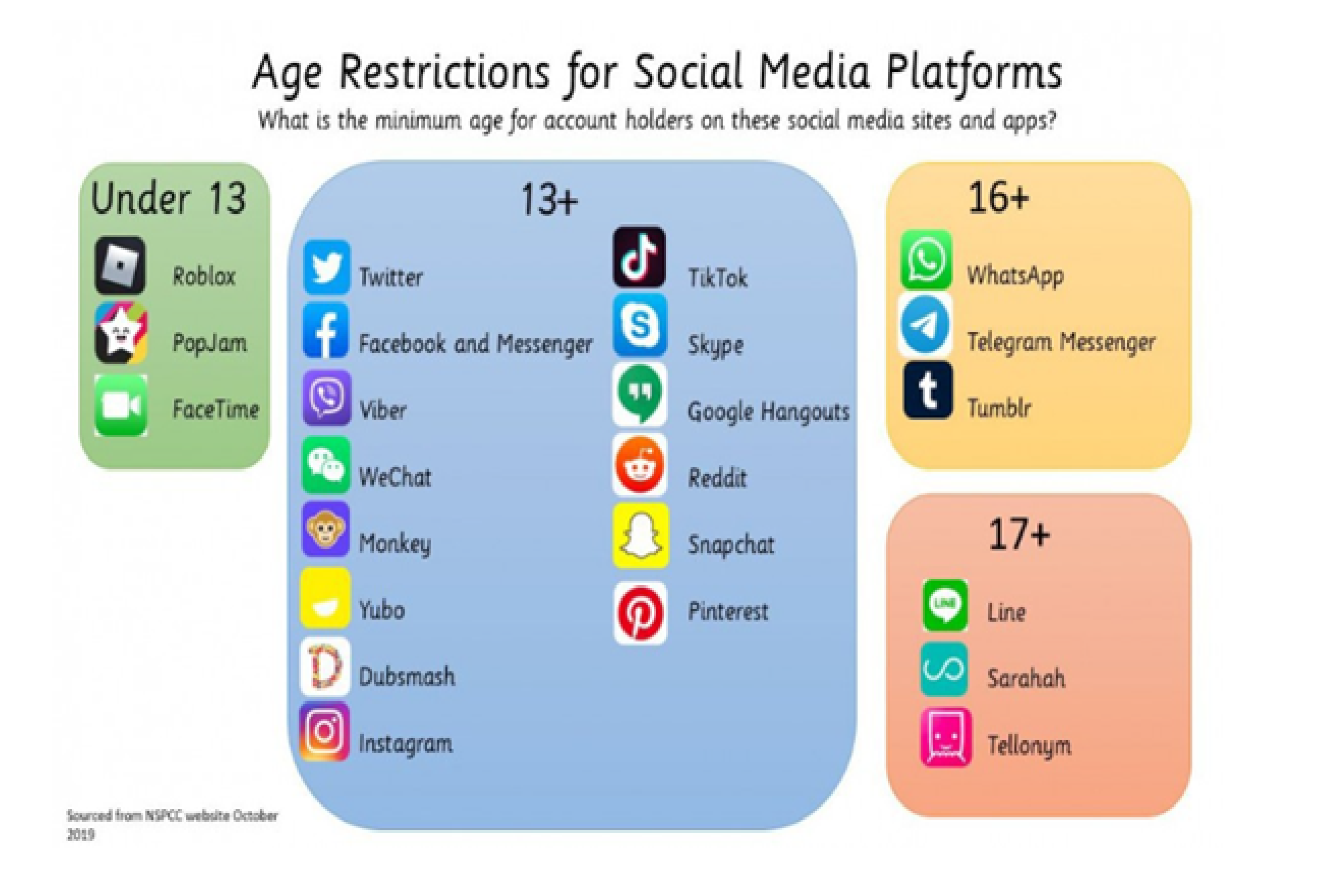ONLINE SAFETY AWARENESS FOR STUDENTS

Some Golden Rules to follow when you’re online
a. Don't give out personal information such as your address or phone number.
b. Don’t send pictures of yourself to anyone, especially indecent pictures.
c. Don't open emails or attachments from people you don't know.
d. Don't become online ‘friends’ with people you don't know.
e. Never arrange to meet someone in person whom you've met online.
f. If anything you see or read online worries you, tell someone/inform your parents about it.
Step 1 : Using a Web Browser
a. Install and maintain up to date anti-virus software on your computer or device.
b. Keep your internet browser up-to-date.
c. Be alert to unusual computer activity or problems.
d. Install and maintain a firewall on your computer.
e. Use a modern browser with features such as a pop-up blocker.
f. Avoid storing sensitive material indefinitely on your computer.
g. Change your passwords often.
h. Beware of links sent via instant messaging and e-mail attachments.
Step 2 : Making ‘friends’
a. Friendships made online are made by clicking a button rather than talking to people and sharing experiences.
b. Being online ‘friend’ with someone is much less meaningful than face to face friendship.
c. You can easily fall out with an online ‘friend’ because of a misunderstood comment.
d. It is far easier, and healthier, to sort out arguments and problems when you can talk to someone face to face Tips to stay safe on social networking sites
e. Make sure you're old enough to join.
f. Do not make friends you don’t know personally.
g. Maybe use an email address that does not include your name.
h. Use the strongest privacy setting when you set up your profile. This means that only your friends will be able to view your information.
i. Pictures and videos can be shared very carefully when uploading-even if you only share it with friends, it can easily be spread much further. Be very careful about sharing content online - especially if it isn't yours to share. Illegal downloads definitely should be avoided.
Step 3 : Smartphone Security.
a. When choosing a mobile device, consider its security features and ensure they are enabled.
b. Install and maintain an Anti-Virus application on your smart device.
c. Do not follow links sent in suspicious email or text messages.
d. Carefully consider what information you want to store on the device.
e. Be cautious when selecting and installing applications.
f. Avoid joining unknown Wi-Fi networks and using unsecured Wi-Fi hotspots.
g. Disable interfaces that are not in use, such as Bluetooth, infrared, or Wi-Fi.
h. Delete all information stored in a device prior to discarding it.
Social Media For Children